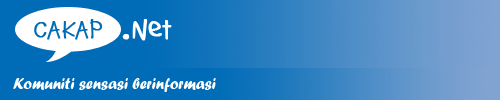|
 Jul 19 2009, 01:20 AM Jul 19 2009, 01:20 AM
Kiriman
#1
|
|
 Eksekutif Junior   Kumpulan: Member Rasmi Kiriman: 439 Sertai: 18-November 08 Daripada: Petaling Jaya, Selangor No. Ahli: 269 |
Salam, baru2 ni aku lawat satu laman web ni yang mengandungi banyak game2 flash yang best2.
Teringin pulak nak copy ke Microsoft Excel (macam yang pernah diterima melalui email), supaya boleh main offline. Ni laman web flash tu (aku main motocross masa ni): CODE http://www.mousebreaker.com/games/tgmotocross2/playgame Siapa yang tahu, ada idea tu, ttg bagaimana nak copy ke Excel, bolehlah kongsi ilmu ye. TQ. |
|
|
|
 Jul 19 2009, 01:38 AM Jul 19 2009, 01:38 AM
Kiriman
#2
|
|
|
Bukan Eksekutif  Kumpulan: Member Rasmi Kiriman: 15 Sertai: 19-November 08 No. Ahli: 284 |
QUOTE 1. Firstly, in Excel 2003 and below, open the control toolbox. Or in Excel 2007, choose the Developer tab and then, in the "Controls" section, choose "insert".
2. Choose "More controls", then "Shockwave Flash Object". Drag a rectangle to the size of your choice. Right-click, choose "Properties". 3. In the "Properties" dialog, scroll to the top and there should be a heading called "custom". In the box next to this, when you click it, a button with "..." should appear. Click this button. A window will appear. 4. In one of the boxes in this window you need to enter the full URL of your flash object, e.g C:\flashthing.swf 5. If you want the flash object to be saved in the Excel document (this is essential), check the box next to "Embed Movie". 6. Change the rest of the settings to your liking. Click "OK", save the spreadsheet, close it and open it. Ta-dah! |
|
|
|
 Jul 19 2009, 12:03 PM Jul 19 2009, 12:03 PM
Kiriman
#3
|
|
 Eksekutif Junior   Kumpulan: Member Rasmi Kiriman: 439 Sertai: 18-November 08 Daripada: Petaling Jaya, Selangor No. Ahli: 269 |
QUOTE 1. Firstly, in Excel 2003 and below, open the control toolbox. Or in Excel 2007, choose the Developer tab and then, in the "Controls" section, choose "insert". Sori, aku tak jumpa first step ni kat dalam Excel 2007. Tips please. |
|
|
|
 Jul 20 2009, 09:33 AM Jul 20 2009, 09:33 AM
Kiriman
#4
|
|
|
Bukan Eksekutif  Kumpulan: Member Rasmi Kiriman: 18 Sertai: 14-July 09 No. Ahli: 1,638 |
ko click dekat office button yang sebelah kiri atas tue..
pastu nanti cari dekat bawah excel option then cari developer tab.. tanda kat kotak die.. pastu click ok nanti ade la |
|
|
|
 Jul 20 2009, 01:44 PM Jul 20 2009, 01:44 PM
Kiriman
#5
|
|
 Eksekutif Junior   Kumpulan: Member Rasmi Kiriman: 439 Sertai: 18-November 08 Daripada: Petaling Jaya, Selangor No. Ahli: 269 |
|
|
|
|
 Jul 20 2009, 02:18 PM Jul 20 2009, 02:18 PM
Kiriman
#6
|
|
|
Bukan Eksekutif  Kumpulan: Member Rasmi Kiriman: 18 Sertai: 14-July 09 No. Ahli: 1,638 |
yang oo yang.. click dekat popular dekat sebelah kiri tue... pastu nanti ade option untuk developer tab dekat sebelah kanan die..

|
|
|
|
 Jul 20 2009, 11:01 PM Jul 20 2009, 11:01 PM
Kiriman
#7
|
|
 Eksekutif Junior   Kumpulan: Member Rasmi Kiriman: 439 Sertai: 18-November 08 Daripada: Petaling Jaya, Selangor No. Ahli: 269 |
Thanks mate, dah jumpa dah developer tab tu.
Aku cuba step2 tu, apa2 hal nanti, aku roger balik. TQ. |
|
|
|
  |
1 pengguna membaca topik ini (1 Tetamu dan 0 Pengguna tidak dikenali)
0 Ahli:
| Versi Ringkas | Masa sekarang: 29th April 2024 - 02:44 AM |
Powered By IP.Board
2.3.3 © 2024 IPS, Inc.